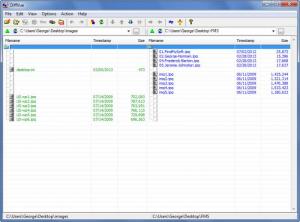DiffVue
4.9.1.228
Size: 18.55 MB
Downloads: 3945
Platform: Windows (All Versions)
DiffVue makes it easy to see the differences between a couple of directories and then it helps you efficiently sync the data between those directories. Since it does not come alone, it comes accompanied by a handful of other applications, you get some extra functionality from this tool: view text files, see the differences between text files, PDF file rendition, FTP server support, Hex conversion, and more.
By getting DiffVue, you are in fact getting a total of 8 applications: DiffFTP (DiffVue for FTP), DiffVue Hex Compare, DiffVue, DiffVue Text Editor, DiffVue, FullVue, and DiffSearch. To get DiffVue and its accompanying tools up and running on a Windows-powered machine, you will have to download and run an executable, then go through the onscreen instructions presented by a setup wizard.
The folders selected for comparison are presented side-by-side on the application’s interface; the files inside the folders are presented as a list. At the top there’s a toolbar with buttons for all the various features and functions DiffVue has to offer.
Speaking about the features and functions this application has to offer, here’s what you can expect to get from DiffVue: compare folders, sync folders and files, edit text files, compare text files, differences highlighting, merge differences between two text files, generate a PDF file for a folder, search tool, open graphics and other non-text files, connect to a FTP server, Hex editor, compare and merge resource files, Unicode-Hex conversion utility, right click context menu integration.
You can use DiffVue for free for evaluation purposes for a period of 30 days. Colleges can get a free DiffVue license by contacting the developer.
DiffVue works as advertised and does its job efficiently.
Pros
DiffVue works with anything from Windows XP to Windows 8. You get several other applications besides DiffVue. View the differences between two folders, compare text files, and other handy functionality is offered by this application. Colleges get DiffVue for free.
Cons
30-day trial.
DiffVue
4.9.1.228
Download
DiffVue Awards

DiffVue Editor’s Review Rating
DiffVue has been reviewed by George Norman on 08 Apr 2013. Based on the user interface, features and complexity, Findmysoft has rated DiffVue 4 out of 5 stars, naming it Excellent